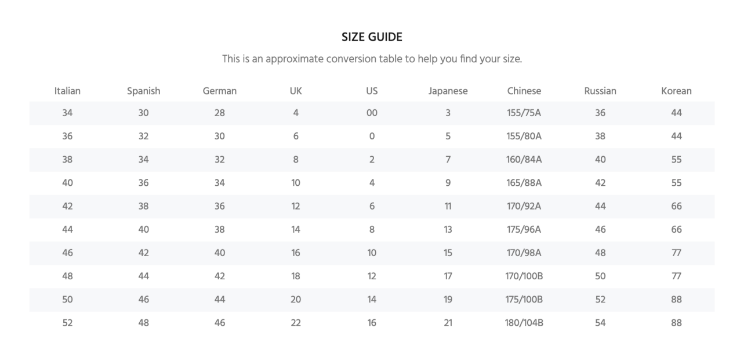This clock has multiple features that make it a great addition to any household. It boasts a large font display that is easy to read and shows not only the time, date, and temperature but also an alarm clock and timer. With a compact size of 3` x 3.4` x 0.5`, it is easy to bring on the go and comes with a stable stand. While it is easy to operate, it is important to update the year before setting the correct day. This clock is an indispensable tool for your daily routine and comes with a one-year warranty from BETUS. Please note that it does not have a backlight. If you need a clock with backlight, you will have to purchase it separately.
SET the Time and Date:
- SET TIME FORMAT: In time mode, press ?ADJ/UP? button to change time format between12-hour and 24-hour.
- SET TIME : : In time mode, press the "SET" button, the number will flash. Hit the "UP? button to adjust the Hour. ? Hit the "SET" button to set the Minute, use the "UP" button to change it. ? Press the "SET" button again and press "UP" to adjust the Year.? Press the "SET" button then press "UP" to select the Month.? Press "SET" and adjust the Date with the "UP" button. Once done, press the "SET" button to exit.
- Please ensure you set the correct year, otherwise the date/day will display incorrectly. There is no way to change the day directly. Once you have selected the correct year, month and date, the day will display correctly. If you find the day display incorrectly: In time mode, press the "SET" button three times, then press "UP" to select the correct year. Press the "SET" and "UP" with the same steps to select correct Month and Date. Once done, hit the "SET" button, the day will change correctly.
Set the Alarm:
- Press ?MODE? button to enter into alarm setting mode. Then press ?SET? button to set hours, minutes, snooze and alarm tone in sequence. (Press ?UP? and ?DOWN? button to choose your desired time, snooze time and alarm). TURN ON/OFF ALARM & SNOOZE :In alarm mode, press ?DOWN? or ?UP? button to turn on/off the alarm and snooze. When alarm goes off, it will ring for 1 minute. When snooze is set up, snooze will work ONLY twice. During alarm, press any button (except ?set?) to snooze, press ?SET? to discharge.
Free shipping on all orders in the USA.
Our amazing support team is here to help.
Simply return it within 30 days for an exchange.
We ensure secure payment and accept Stripe, Visa, Mastercard, Amex & Paypal.